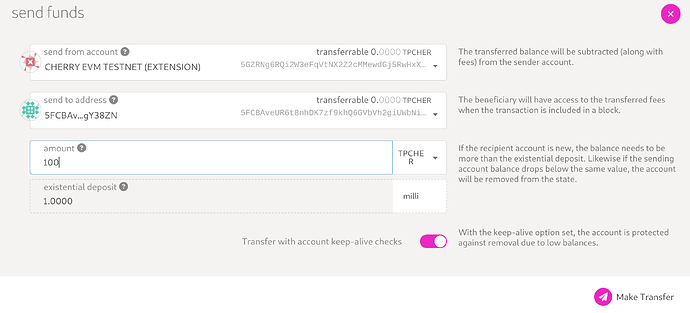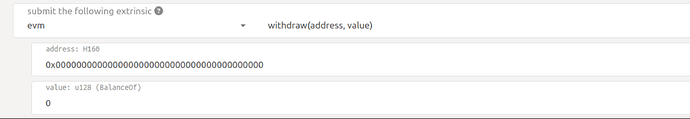Once you have mapped your Ethereum address to a Substrate address compatible with the Cherry Network using the CherryLabs Address Converter using the Ethereum - Substrate Account Mapping tutorial, you will be able to transfer pCHER between your Ethereum address and your substrate account you use to interact with Cherry Network’s native systems including the EVM-compatibility Parachain (pEVM).
Transfer pCHER from Substrate to Ethereum address
-
Head over to the address converter.
-
Paste your Ethereum (H160) account public key from your preferred wallet like Metamask
-
Copy the mapped Substrate address (SS58) and send the desired amount of pCHER to this address through a regular balance transfer transaction using Cherry Networks Blockchain UI Cherry.Place under Accounts > Transfer
- The received pCHER will be shown on the receiver’s Ethereum address on Cherry EVM Network
Transfer pCHER from Ethereum to Substrate address.
-
Head over to the address converter.
-
Enter your receiving Substrate (SS58) account address to derive a mapped Ethereum address
-
Copy the mapped H160 address and transfer the desired amount of pCHER to this address through your Ethereum-compatible wallet such as Metamask on Cherry EVM Network
-
Access Cherry.Place and navigate to Developer > Extrinsics.
-
Select The
evmpallet on the left, and call thewithdrawfunction with the same receiving substrate account you transferred your pCHER on Cherry EVM. Underaddressinput the Ethereum address obtained in step 3; onvalueset the amount of pCHER you want to withdraw, noting that pCHER has 18 significant digits and that the function call will fail if the amount is greater than your existing pCHER balance on Cherry EVM.
- The received pCHER will be shown on the receiver Substrate address.