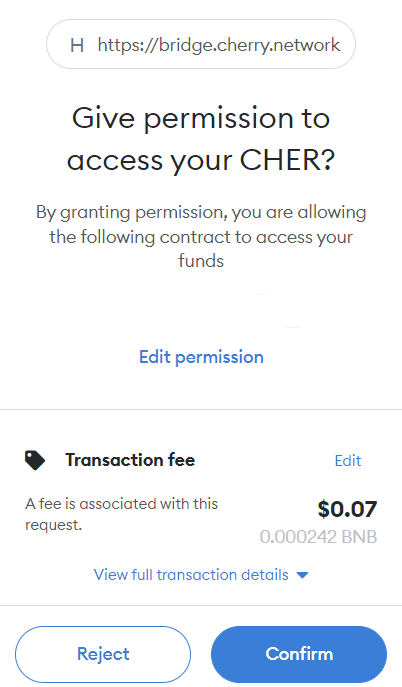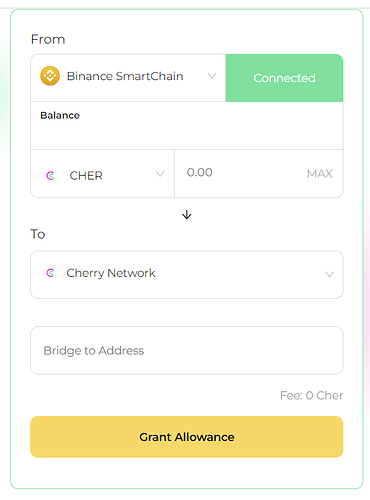In order to bridge tokens from BNB Chain / Polygon to Cherry Network, you will need:
- A Cherry Network address
and
- CHER in a Web3 wallet.
Guides on how to generate a Cherry Network address and how to withdraw CHER from an exchange can be found here and here
-
To proceed with bridging your tokens, visit bridge.cherry.network.
-
Click “Connect”. This will prompt your wallet with a connection request.
-
Accept the request. This will load the available CHER balance on your wallet.
-
Once your wallet is connected, click ‘Grant Allowance’ to authorise the bridge to transact CHER on your behalf.
- Enter the amount of tokens you would like to bridge and the Cherry Network address you would like to send them to.
- Click “Bridge”.
Your CHER will now be available in your Cherry Network account. A guide on how to check your balance can be found here.