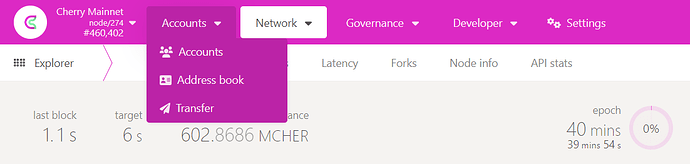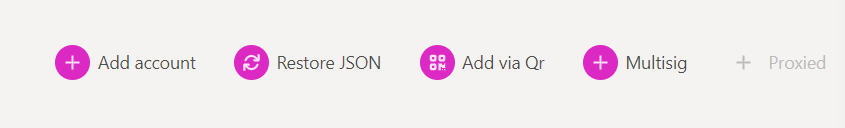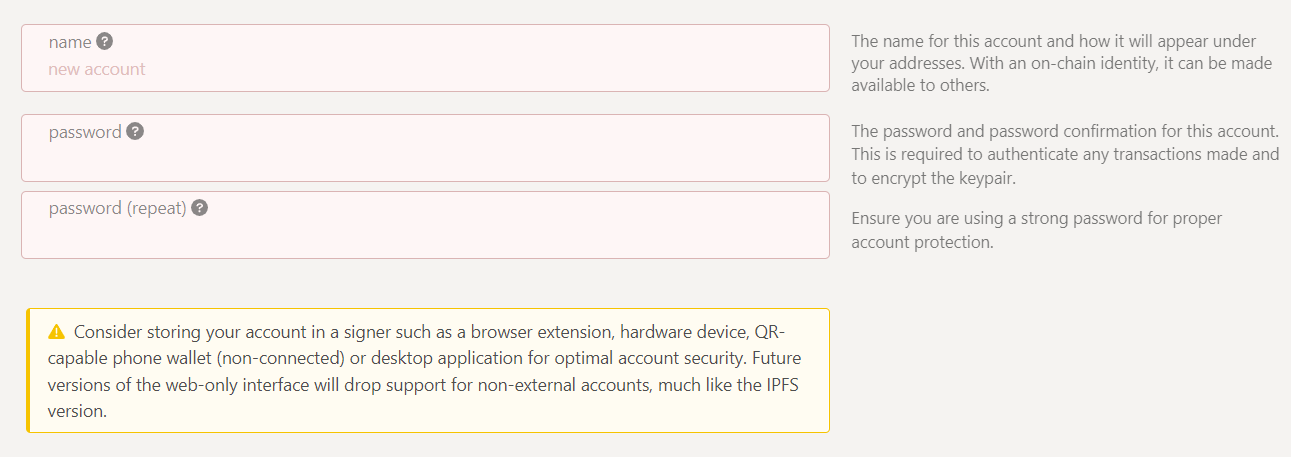To install the Polkadot.js browser extension, visit https://polkadot.js.org/extension/ and select the appropriate version for your browser.
Using the Cherry.Place user interface without the plugin is not recommended. It is the least secure way of generating an account. It should only be used if all other options are not available in your situation.
To create an account using the Cherry Network Blockchain Interface, follow the steps below:
- Visit cherry.place. At the top of the page, click “Accounts”, under the Accounts tab.
- Click “Add Account”.
-
Copy the seed phrase (a string of 12 random words) shown to a safe, secure and secret place. It will be needed if you ever lose access to your account.
-
Name your account. To stay organised, it is a good idea to include the intended purpose of the account in the name
-
Add a password to your account. Note that this password does NOT protect your seed phrase. If someone knows the twelve words in your mnemonic seed, they still have control over your account, even if they do not know the password.
- Click “Save” and your account will be created. It will also generate a backup JSON file that you should safely store, ideally on a USB off the computer you’re using. You should not store it in cloud storage, email it to yourself, etc.
You can use this backup file to restore your account. This backup file is not readable unless it is decrypted with the password.