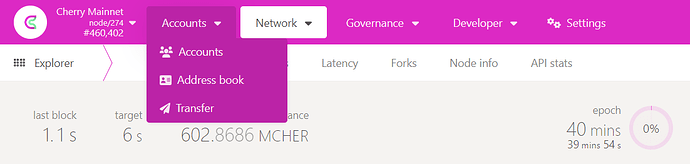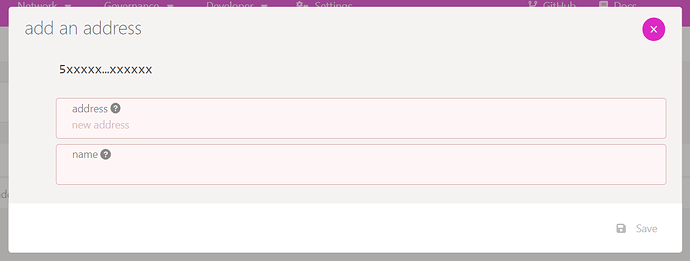To check your balance on the Cherry Network Blockchain Interface, follow the steps below:
- Visit cherry.place. At the top of the page, click “Accounts”, under the Accounts tab.
On the right-hand side of the page, balances will be displayed for any accounts that you have created or added so far on your device.
If you would like to check the balance of an account you do not have access to but do have the address for, you can do so by:
-
Clicking “Address Book” under the Accounts tab at the top of the page.
-
Clicking “add contact” at the right-hand side of the screen.
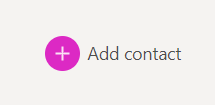
- Pasting or entering the relevant address into the “address” field, along with the name you would like it to be listed as in the “name” field.
- Clicking “Save”.
The balance for the account associated with that address will then be displayed in your Address Book until you choose to remove it or clear your cookies.