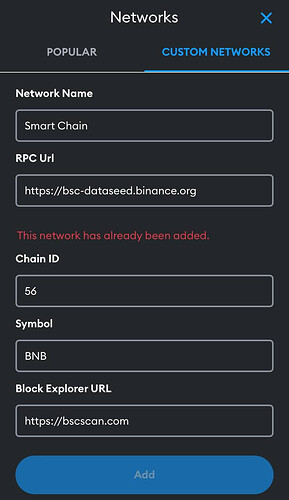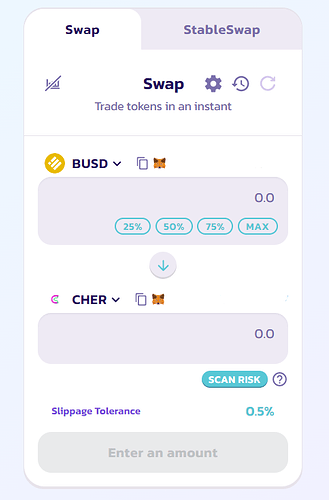PancakeSwap is a decentralized exchange native to Binance Smart Chain. In order to buy $CHER using PancakeSwap, you will first need to have a wallet with:
BNB, which is used for gas fees, and
BUSD, which can be used to purchase $CHER.
If you have not yet added the BSC-BEP20 network to your wallet, you can do so using these details:
Network Name: Smart Chain
New RPC URL: https://bsc-dataseed.binance.org
ChainID: 56
Symbol: BNB
Block Explorer URL: https://bscscan.com
If you already have, you can proceed with the steps below:
- Using the PancakeSwap website, (https://pancakeswap.finance/), click on “Connect Wallet” and select the wallet type you want to use.
- Once your wallet has been successfully connected to the platform, you can then use the “Swap” function to purchase $CHER.
Select BUSD as the currency to trade with. In the other field, you will then need to paste the smart contract address for $CHER.
To ensure you are using the correct address, this can be copied directly from the Cherry Network page on CoinMarketCap (https://coinmarketcap.com/currencies/cherry-network/).
3. Once the token address has been imported, select the amount of tokens you would like to purchase and click “Swap”.